Next: Matching Lost and Found Up: Animal Shelter Manager Manual Previous: Foster Book and Retailer Contents Index
Animal Shelter Manager also provides a database of lost animals. This is ideal for shelters who maintain lost and found records, where members of the public phone up to report their animal lost.
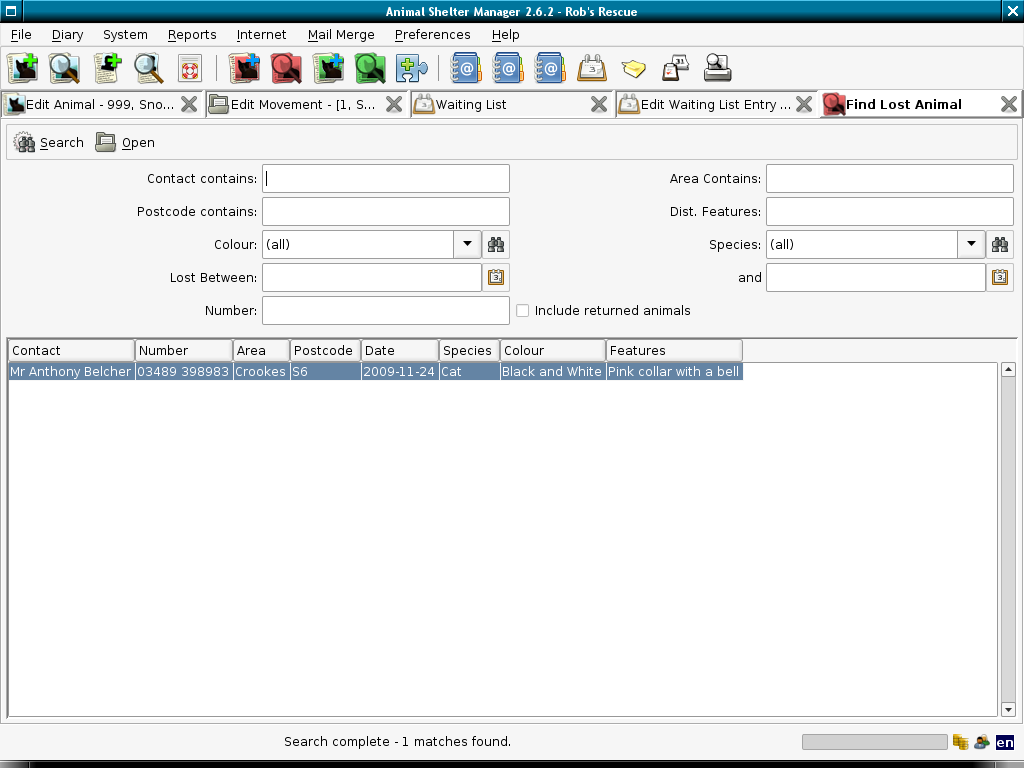
The Find Lost Animal screen works just like the other find screens within Animal Shelter Manager; you enter criteria at the top, run the search and results appear at the bottom. You can filter lost animals by a number of criteria, including species, area in which they were lost and lost between two dates.
You can open the Find Lost Animal screen by navigating to File->Lost and Found->Lost Animals->Find Lost Animal.
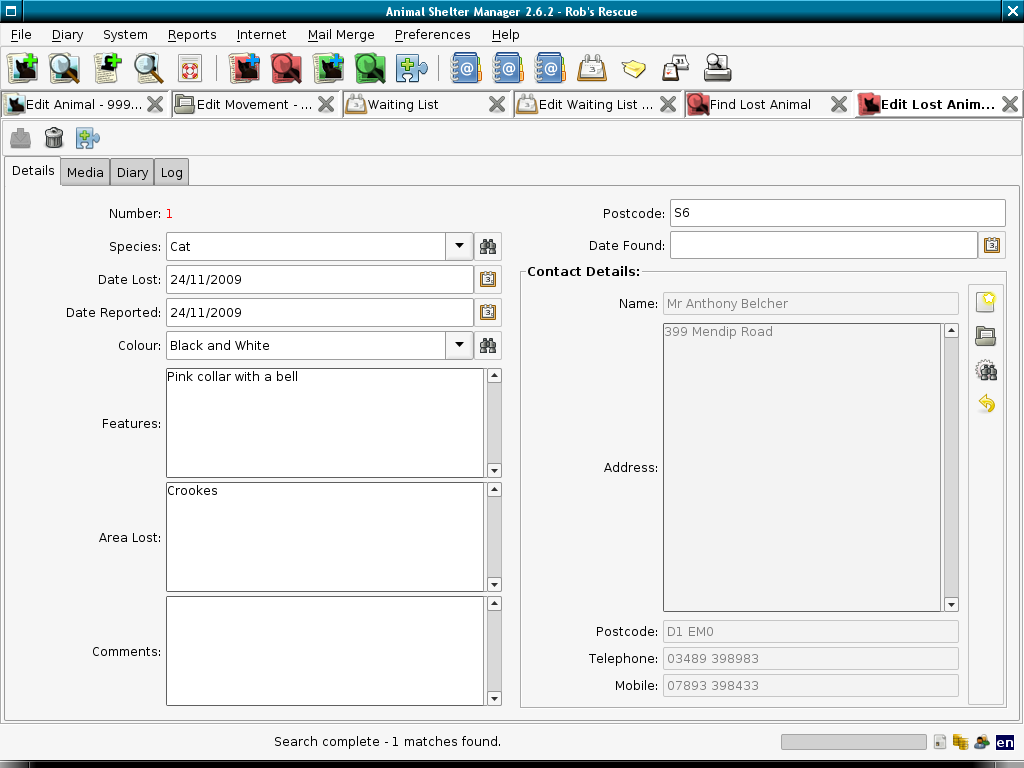
As with other Animal Shelter Manager screens, the Lost Animal screen is divided into tabs. Lost Animals may also have media attached, as with regular Animal records.
The screen has its own toolbar, from which you can delete the current record, save your changes and perform a match computation just for the current lost animal. Lost and found matching is covered later on.
The found animal screens are identical to the lost animal screens. The only difference is that certain fields have the reverse meaning (ie. Found date instead of lost date). See the previous chapter for more information about lost animals.